Adobe • Adobe Photoshop • Adobe Premiere Pro • Adobe Illustrator • Adobe After Effect • Adobe Animate • Adobe Character Animator
• @GB_FM_OG_WhatsApps
• @Gallery_Telegram
• @Tron_Technology
• @Tron_Conspiracy
• @African_Cultures
• @Tron_Discussion
• @All_Sites_Links✅️
• @Tron_Pictures
• @Neckrone ✔️
https://linktr.ee/Neckrone
⛔️V2RAY || SSH WS || TROJAN
Super fast Servers, free for everyone Made by the Professor 😎
🌟FREE FILES ON DAILY
Last updated 1 year ago
? بسم الله الرحمن الرحيم ?
Nothing I post is financial advise so always DO YOUR OWN RESEARCH and be responsible for your own trade.
Owner @shahroze
Admin @Mrpresident564
Marketing wallet: 0x7BCe73686b107B06720B986aA80435a7Bf28660C
Last updated 1 year, 9 months ago
How to add a gif to a still image in Photoshop
How to add a gif to a still image in Photoshop - Hey guys its been a while since my last video upload but I'm here this time with something new. In this tutorial I have shown you guys how to add a gif to a still image using Photoshop.
speed editing Anime on Adobe Illustrator ( MOUSE USER )
Easy to tracing anime vector on #Adobe #illustrator
#anime #tutorial #adobeillustrator #adobeillustratortutorial
Draw ANIME Style in Illustrator! | EP1
►Draw ANIME Style in Illustrator! | EP1
►This is a recorded version of a seminar about drawing techniques in Adobe Illustrator CC. You can learn a lot of useful methods about the Pen Tool and its alternatives and also about drawing with shapes.
Adobe illustrator 2023 tutorial | Create vector flag with logo on it | graphic design tutorial
Basic Proportion and Gesture for Head Drawing.
Video tutorial for Portrait drawing. Demo by artist-educator, Zin Lim shows how to draw human head in art of charcoal drawing.This video shows basic proportion of human head and how to use it on various angle of head gesture.
- Full HD Video.
- Medium: HB charcoal pencil on Paper.
LEARN MORE FROM
[WORKSHOP Lecture Notes]
Learn lecture notes Zin Lim use at his workshops!
Expressive Portrait Workshop's all lectures, references and demos are included.
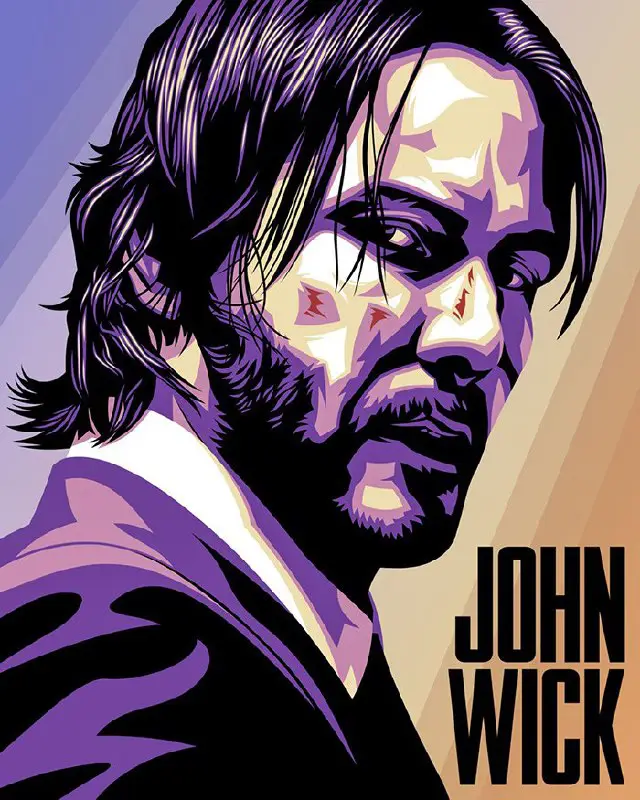
Join our private movies, series & Anime channel for more
?????
https://t.me/+K218JOOM1kUyZjU0
https://t.me/+K218JOOM1kUyZjU0
https://t.me/+K218JOOM1kUyZjU0
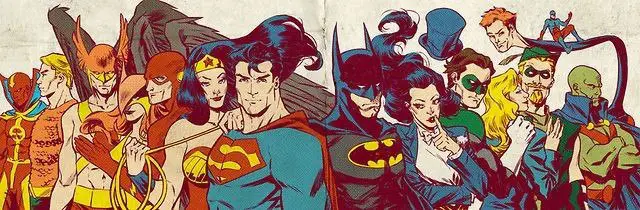
|
| ?? @Cartoon_Culture ??
|
?Our channel: @Latest_Movies_Trends ®️
?Our Group: @A_Neckrone_Discussion_Group *®️*
⚜@Hacked_Technology_Science_UFO ®️
⚜@African_Library_Proverbs_Arts ®️
⚜@Conspiracy_Hole_Plus_Mythos ®️
⚜@Adobe_Softwares_Tutorials ®️
⚜@Cartoon_Culture ®️**
*⚜@Anime_Nation ®️*
⚜@Cartoon_Tron ®️
⚜@Kenya_Co_Ke ®️
⚜@Anime_Tron ®️
⚜@Movie_Tron®️
⚜@Neckrone ®️**
⛔️V2RAY || SSH WS || TROJAN
Super fast Servers, free for everyone Made by the Professor 😎
🌟FREE FILES ON DAILY
Last updated 1 year ago
? بسم الله الرحمن الرحيم ?
Nothing I post is financial advise so always DO YOUR OWN RESEARCH and be responsible for your own trade.
Owner @shahroze
Admin @Mrpresident564
Marketing wallet: 0x7BCe73686b107B06720B986aA80435a7Bf28660C
Last updated 1 year, 9 months ago