Steves Data and R channel
Community chat: https://t.me/hamster_kombat_chat_2
Website: https://hamster.network
Twitter: x.com/hamster_kombat
YouTube: https://www.youtube.com/@HamsterKombat_Official
Bot: https://t.me/hamster_kombat_bot
Last updated 11 months ago
Your easy, fun crypto trading app for buying and trading any crypto on the market.
📱 App: @Blum
🤖 Trading Bot: @BlumCryptoTradingBot
🆘 Help: @BlumSupport
💬 Chat: @BlumCrypto_Chat
Last updated 1 year, 4 months ago
Turn your endless taps into a financial tool.
Join @tapswap_bot
Collaboration - @taping_Guru
Last updated 11 months, 2 weeks ago
In today's article, I explore searching arrays in C programming! 🔍 As I continue learning and sharing my journey with you, I tried to explain some concepts that every beginner should understand.
I covered how to perform basic array searches and worked with parallel arrays - a super useful technique when you need to manage related data. Here's a simple example of what we learned:
```
int numbers[5] = {1, 2, 3, 4, 5};
int target = 3;
int found = 0;
for(int i = 0; i < 5; i++) {
if(numbers[i] == target) {
found = 1;
break;
}
}
```
I'm learning alongside you, and I found that working with arrays isn't as intimidating as it might seem at first! 💡 The key is to break down the concepts into manageable pieces and practice with real-world examples.
Why not try creating your own array search program? Start with a small array of numbers and write code to find a specific value. Remember, making mistakes is part of the learning process - I'm making them too as I write this series!
Would love to hear about your experiences trying these concepts. Drop a comment or share your code - let's learn together! 🚀
#CProgramming #CodingJourney #LearnToCode #Programming #Arrays
Post: https://www.spsanderson.com/steveondata/posts/2025-02-19/
In today's article, I explored the powerful world of lookup tables in R and how they can transform your data manipulation workflow. 🚀
I showed you multiple ways to replace values in your data frames, from simple match() functions to advanced data.table methods. Here's a quick example of what we covered:
```
# Basic lookup example
lookup_table <- data.frame(
old = c("A", "B", "C"),
new = c("Active", "Blocked", "Complete")
)
```
I walked through essential techniques for both small and large datasets, including memory management tips and performance optimization. Whether you're handling customer data, geographic codes, or any other categorical variables, these methods will save you countless hours of manual work. 💪
The best part? You don't need to be an R expert to get started. Try the practice problem I shared with country codes - it's a perfect way to build your confidence with lookup tables. Remember to validate your data before and after replacement, and always handle those tricky edge cases!
Want to level up your R skills? Start small, test different approaches, and don't forget to share your success stories! 🌟
Happy coding! 👩💻👨💻
Post: https://www.spsanderson.com/steveondata/posts/2025-02-17/
In today's article, I showed you how to transform Excel's VLOOKUP functionality into powerful R operations! 🚀
I covered multiple ways to match and merge data in R, from simple dplyr joins to advanced techniques. Here's a quick example of how easy it is:
library(dplyr)
result <\- main\_data |>
inner\_join(lookup\_data, by = "ID")
The best part? R's approach is more flexible and powerful than Excel's VLOOKUP. You can match multiple columns, handle missing values, and work with larger datasets efficiently.
Ready to try? Start with these steps:
1. Create two small test datasets
2. Try a simple left_join()
3. Experiment with different join types
4. Practice handling missing values
Remember: The key to mastering R is practice. Start small, build confidence, and soon you'll wonder how you ever lived without R's data matching capabilities! 💪
#Rstats #DataScience #RLearning
Post: https://www.spsanderson.com/steveondata/posts/2025-02-13/
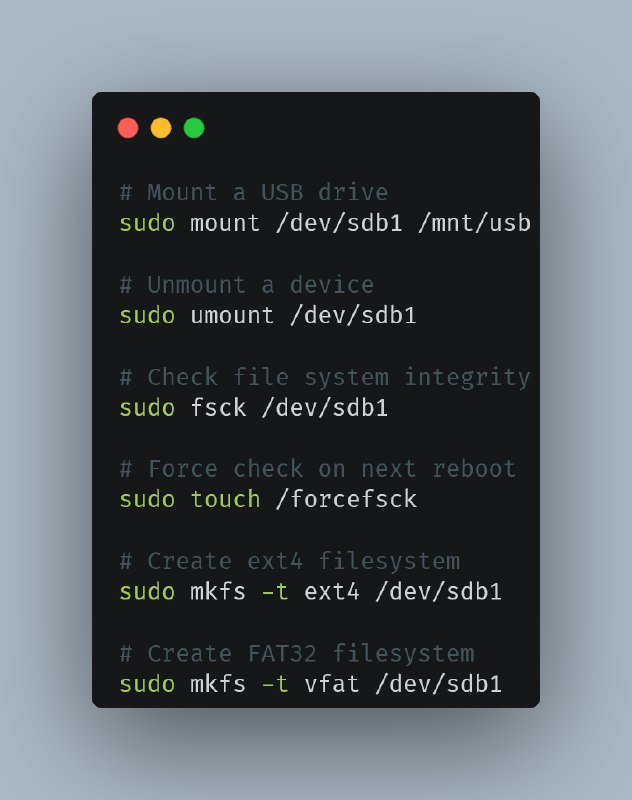
? Hey there! I wanted to share what I've learned about storage media in Linux. As someone who's currently learning and experimenting with Linux, I find this topic pretty interesting, and I hope you will too!
?️ I've covered the basics of managing different types of storage devices in Linux - from USB drives to network storage. The most important commands I've learned are mount (for connecting devices), umount (for safely removing them), and fsck (for checking if everything's working properly).
?You can format drives, create new file systems, and even repair damaged ones using simple commands like mkfs and fdisk
? I'm still learning myself, if you spot any mistakes or have better ways of doing things, please let me know!
Remember: Always backup your important data before trying new commands!
Want to learn more? Check out the full article! ?
Post: https://www.spsanderson.com/steveondata/posts/2024-12-13/
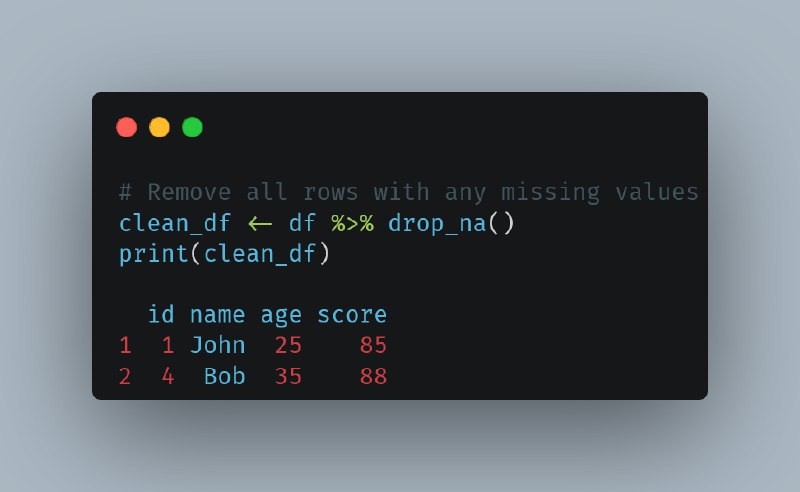
I've created a comprehensive guide on using drop_na in R to handle those pesky missing values in your datasets!
In this article, I walk you through everything from basic usage to advanced techniques. You'll learn how to efficiently clean your data by removing rows with NA values, either across all columns or just the ones you specify. I've included practical examples, from simple dataframes to real-world scenarios like survey data and time series analysis.
I've packed it with code snippets and troubleshooting tips to help you avoid common pitfalls. Plus, there's a practice exercise so you can test your skills.
? Ready to clean up your data? Give it a try! Start with a small dataset and experiment with different drop_na options. You'll be surprised how much cleaner your analysis becomes.
#RStats #DataCleaning #Programming
Post: https://www.spsanderson.com/steveondata/posts/2024-12-12/
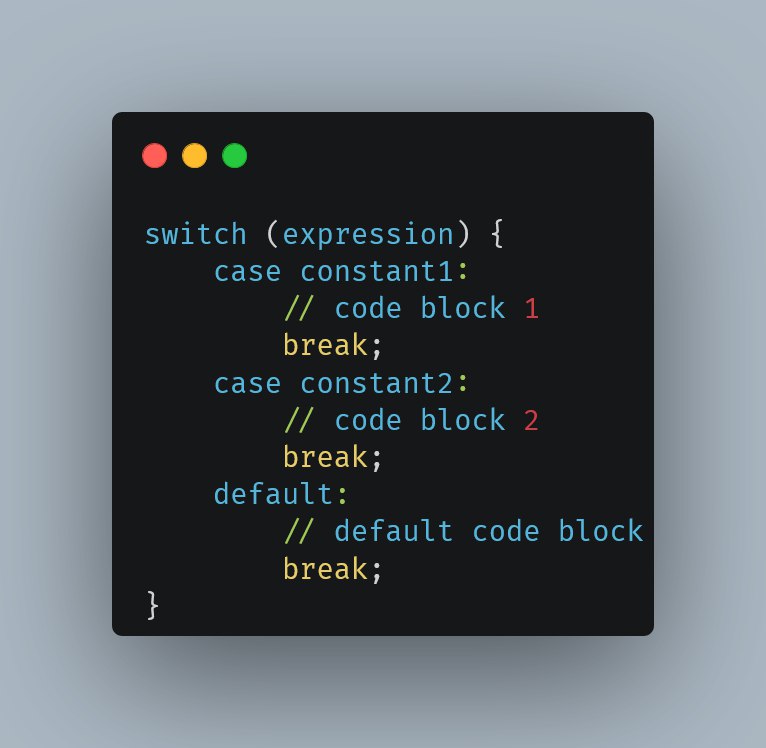
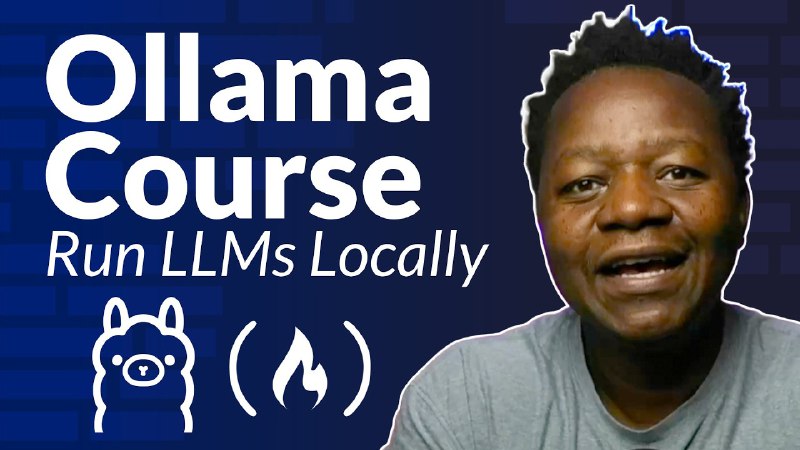
Ollama course ?
This new course by Paulo Dichone and freeCodeCamp focuses on building AI applications locally with Ollama. The course covers the following topics:
✅ Pulling and customizing models
✅ Python integration
✅ RAG system
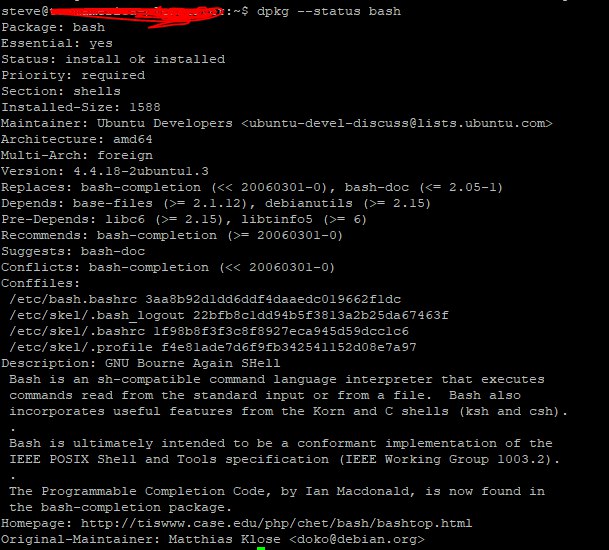
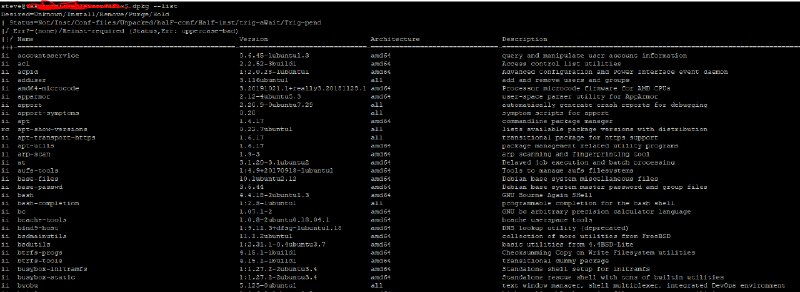
? Hey everyone! I want to share what I've learned about package management in Linux. I'm still growing my skills, and today I'm excited to share my notes with you!
Managing software in Linux is like organizing a digital library ?. Packages are the books (programs), and repositories are the shelves where we keep them. I've found this system makes installing and updating software much simpler than I expected.
Here's what works for me:
- Looking for software? I type 'apt-get search' ?
- Installing programs? 'apt-get install' gets it done ⬇️
- Updates needed? 'apt-get update' keeps things fresh ?
- Removing stuff? 'apt-get remove' is the way to go ?️
The commands might look different if you're using Fedora or Red Hat (they use 'yum' instead of 'apt-get'), but the idea is the same!
#LinuxLearning #TechCommunity #StillLearning
Post: https://www.spsanderson.com/steveondata/posts/2024-12-06/
Community chat: https://t.me/hamster_kombat_chat_2
Website: https://hamster.network
Twitter: x.com/hamster_kombat
YouTube: https://www.youtube.com/@HamsterKombat_Official
Bot: https://t.me/hamster_kombat_bot
Last updated 11 months ago
Your easy, fun crypto trading app for buying and trading any crypto on the market.
📱 App: @Blum
🤖 Trading Bot: @BlumCryptoTradingBot
🆘 Help: @BlumSupport
💬 Chat: @BlumCrypto_Chat
Last updated 1 year, 4 months ago
Turn your endless taps into a financial tool.
Join @tapswap_bot
Collaboration - @taping_Guru
Last updated 11 months, 2 weeks ago