Hiveon Announcements
And if you wanna chat, check out this community-driven group: https://t.me/hiveoschat_en
Community chat: https://t.me/hamster_kombat_chat_2
Website: https://hamster.network
Twitter: x.com/hamster_kombat
YouTube: https://www.youtube.com/@HamsterKombat_Official
Bot: https://t.me/hamster_kombat_bot
Last updated 11 months, 1 week ago
Your easy, fun crypto trading app for buying and trading any crypto on the market.
📱 App: @Blum
🤖 Trading Bot: @BlumCryptoTradingBot
🆘 Help: @BlumSupport
💬 Chat: @BlumCrypto_Chat
Last updated 1 year, 4 months ago
Turn your endless taps into a financial tool.
Join @tapswap_bot
Collaboration - @taping_Guru
Last updated 11 months, 3 weeks ago
Technical maintenance scheduled on Jun 21, 3:00 PM — 5:00 PM UTC.During this window, Hive OS UI may be unavailable while mining won't be impacted.
We apologize for any inconvenience and appreciate your patience as always.
Update to the new ASIC Hub v1.11.0 stable, packed with the latest from the Beta builds ?**
New miners:*✔️ Auradine Teraflux AT1500
✔️ Bitmain Antminer KS3
✔️ ePIC BlockMiner 520i
✔️ Jasminer X16-P
✔️ Innosilicon A11MX
✔️* Goldshell KA Box, AL Box, HS Box II, LT6 SE, SC6 SE
New features:✔️ LAN configuration management for Antminer devices
Improvements:✔️ Network scan speed has been significantly improved
✔️ Utilized power modes for Antminers and WhatsMiners
✔️ Introduced calculated power consumption for Antminers
✔️ Enhanced network scanning with device driver checking and updating
✔️ Implemented auto-removal of old devices for new ones with the same IP
✔️ Introduced Autoscan service for ASIC miner detection
✔️ Improved miner identification for Antminer devices
✔️ Added reporting ASIC Hub device load average
✔️ Improved support and integration for devices running Luxor firmware
Bug fixes:✔️ Fixed issues with adding WhatsMiner devices
✔️ Fixed WhatsMiner work mode application issues
✔️ Resolved issues adding ASIC miners on Luxor Firmware
✔️ Enhanced support for ASIC miners on Braiins firmware
✔️ Corrected frequency retrieval errors on Antminer E3
✔️ Addressed stop issues in ASIC Hub
✔️ Fixed applying user extra config on Antminers machines
✔️ Fixed error on running the miner config command on Antminer L7
✔️ Fixed logging warnings if a device on Braiins firmware doesn't have an overview endpoint
✔️ Fixed showing voltage on devices on Vnish firmware
✔️ Fixed issues with applying Flight Sheets on devices with Vnish firmware
✔️ Fixed issues with applying Flight Sheets on Antminer devices
✔️ Fixed issues with rebooting Antminer devices
How to updateSee you in Hive OS.
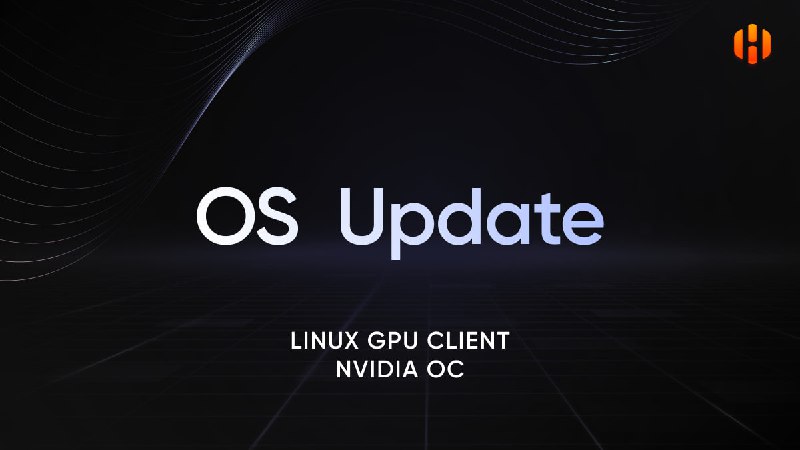
**JUST IN: New Hive OS GPU client: v0.6-226
New features*✔️ NVIDIA OC in Hive OS is now fully functional:- Lock Core Clock
- Lock Memory Clock
✔️ Updated nvtool to v1.84 — Added support for memory temperature reporting on v550 driver series and new PCI replay error counter reporting
✔️ Updated Nvidia Flasher Utility to v5.833.0 (the latest version release)
✔️ Updated* nvidia\-driver\-update — Now supports v550 driver series and CUDA RTL v12.4
Improvements✔️ Enhanced AMD GPU support — Includes fixed installation of ROCm v5.7.3 and improved overclocking (OC) support for 6000/7000 series on the latest AMD kernel modules
✔️ Boosted Intel dGPU support — Updated intel-info tool and added overclocking support for Intel on Linux client-side
✔️ Small enhancements on miscellaneous Hive OS client console tools — General usability improvements
Bug Fixes✔️ Resolved issues on Ubuntu 20.04+ based images — Stability and functionality fixes
Update the client by clicking the yellow 'Upgrade' button, then reboot the system.
New models. Sharper tuning. Automation tools.
We're rolling out Hiveon firmware upgrades for 10 ASIC miner models and launching Downscale, Minimum required fans and smart Winter Mode. Here's what you need to know:
➕ Remote installation: Whether a single ASIC or a fleet of hundreds, the setup is remote and takes minutes, supporting Amlogic, CVITEK, BeagleBone, and Xilinx boards. Models include S19, S19k Pro, S19j Pro, S19j Pro+, S19 XP, S19 Pro, S19j, S19i, L7, and T19.
➕ Enhanced autotune: Now achieve up to 30% lower power usage and up to a 37% boost in hashrate with sharper tuning to the chosen profile.
Adjusting to the post-halving era? Underclock your S19 XP and S19k Pro to achieve under 20 J/T efficiency, staying competitive with the latest 2024 models.
➕ Presenting Downscale: If your ASIC miner is close to hitting a dangerous temperature, Downscale will automatically change the profile to a lower one while monitoring the miner's behavior.
If the issue is fixed, Downscale will apply the initial profile; if not — it will go one profile lower, repeating the test.
➕ Minimum required fans: No more all-or-nothing. Start your ASIC with as few as 1 fan, keeping it running smoothly on lower profiles. Downscale safeguards, adjusting if temperatures climb, ensuring optimal performance and safety.
➕ New Winter mode: Designed for cold environments, Winter Mode kicks in at temperatures below +10°C, managing fan operations to start miners without external heaters.
Plus,a range of smaller tweaks for a smoother experience.
✔️ The cherry on top remains: Hive OS for $0.
Upgrade your ASIC: https://hiveon.com/asic/

In the last 200 blocks before the halving, the total block reward was:
6.25 BTC + 0.8065 BTC in TX fees = 7.0565 BTC per block
For the first 200 blocks after the halving:
3.125 BTC + 7.0933 BTC in TX fees = 10.2183 BTC per block
That's +43%. We believe you loved it so far.
Maintenance completed: action required
The system is now operational. We will continue to closely monitor for any potential issues over the next 24 hours.
Please perform the following recommended technical action now: https://x.com/hiveonofficial/status/1778875521712968085
Hiveon values your loyalty and is offering a week of waived fees until 23:59 UTC on April 17th. Any fees paid recently will be refunded.

Power modes and consumption monitoring for S21: ASIC Hub v1.11.0 Beta 3 is out ?**
New miners:*✔️ Auradine Teraflux AT1500
✔️* ePIC BlockMiner 520i
New features:✔️ Introduced power mode adjustments for Antminer S21 on stock firmware (also available in ASIC Hub v1.10.0 stable)
✔️ Monitoring of Antminer power consumption now available in Hive OS
✔️ Launched Autoscan service for continuous ASIC miner detection
Improvements:✔️ Network scan speed has been **significantly improved
Bug fixes:*✔️ Fixed an issue with applying Antminer work mode
✔️ Fixed error on running miner config command on Antminer L7How to updateTo access the new features, switch to the BETA channel in the ASIC Hub settings and update your ASIC Hub installation.Join us on X (formerly Twitter) |* Follow us on LinkedIn

7 Hiveon OS commands you might not have tried yet | Part 2:1. nvidia\-smi dmon \-s et \-d 10 \-o DTUsage: shows whether risers are generating errors. Good risers & cables have 0s in the 'PCI errs' column
-
intel\-infoUsage: shows the status/info of your Intel dGPUs -
nvtool \-hUsage: shows all options for thenvtoolcommand (throttle, etc.) -
amd\-infoUsage: shows the status/info of your AMD devices
5 nvidia\-infoUsage: shows the status/info of your Nvidia devices
-
nvidia\-driver\-updateUsage: updates your Nvidia drivers -
Keyboard shortcuts as a bonus:
Ctrl+CThis combination stops any running command.
Ctrl A+DUse this command to get out of the screen (miner or agent). The screen will remain working.
Ctrl A+AWith this combination, switch between screens if you have multiple miners running.
Practice: https://the.hiveos.farmJoin us on X (formerly Twitter) | Follow us on LinkedIn
Community chat: https://t.me/hamster_kombat_chat_2
Website: https://hamster.network
Twitter: x.com/hamster_kombat
YouTube: https://www.youtube.com/@HamsterKombat_Official
Bot: https://t.me/hamster_kombat_bot
Last updated 11 months, 1 week ago
Your easy, fun crypto trading app for buying and trading any crypto on the market.
📱 App: @Blum
🤖 Trading Bot: @BlumCryptoTradingBot
🆘 Help: @BlumSupport
💬 Chat: @BlumCrypto_Chat
Last updated 1 year, 4 months ago
Turn your endless taps into a financial tool.
Join @tapswap_bot
Collaboration - @taping_Guru
Last updated 11 months, 3 weeks ago