Samsung & Android Tweaks
For promos / Help : @ravindu (owner)
Random Dumps : @ravindu644
Community chat: https://t.me/hamster_kombat_chat_2
Website: https://hamster.network
Twitter: x.com/hamster_kombat
YouTube: https://www.youtube.com/@HamsterKombat_Official
Bot: https://t.me/hamster_kombat_bot
Last updated hace 11 meses, 1 semana
Your easy, fun crypto trading app for buying and trading any crypto on the market.
📱 App: @Blum
🤖 Trading Bot: @BlumCryptoTradingBot
🆘 Help: @BlumSupport
💬 Chat: @BlumCrypto_Chat
Last updated hace 1 año, 4 meses
Turn your endless taps into a financial tool.
Join @tapswap_bot
Collaboration - @taping_Guru
Last updated hace 11 meses, 3 semanas
I don’t like to spam this channel every time I update an existing kernel that I’ve already created.
If I’m actively maintaining the kernel for your device, I’d appreciate it if you could join my logs channel.
I post new updates for the kernel there, which I’ve already shared in the @SamsungTweaks channel.
Thank you.
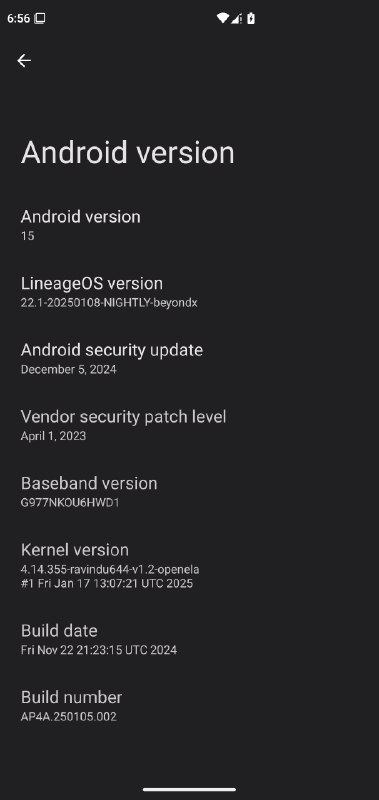
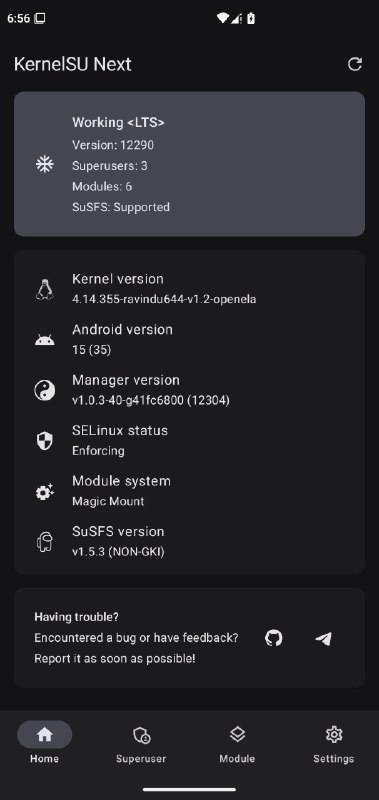
New KernelSU-Next with SuSFS Build found..! ?****
Device : Galaxy S10 and Note 10 family + Galaxy F62 (exynos)
[ This kernel will work only on AOSP-based ROMs, such as LineageOS ]
Kernel Version : v1.2
Maintainer : @ravindu
Repository : ravindu644/android_kernel_aosp_exynos9820
Commit SHA : Click here
Installation :
1. Reboot into AOSP recovery and navigate to ADB sideload mode.
2. Run adb sideload KernelSU\-Next\-xxxx\-vx.x\-anykernel3\-AOSP.zip and select "Yes" when prompted with "Signature verification failed. Install anyway?"
3. Reboot.
Downloads : click here
Updates: @SamsungTweaks
Okay, let me explain the magic happening here. It's actually based on a simple logic.
Since this phone has dynamic partitions and runs Lineage 20, the system.img size is around 1.5GB (vanilla).
Because this is Lineage, we don't actually need a product partition, which is usually filled with Samsung and Google bloatware. Lineage already includes a "product" folder inside the system with preloaded apps and overlays.
So, what I did was simply create an empty EROFS product.img with 4KB.
After that, I converted my vendor and ODM partitions to EROFS, which reduced their sizes by half.
Additionally, I resized the Lineage image to its minimal size using resize2fs \-M lineage_system.img.
Then, using my specific calculations and formulas, I created a super.img with a reduced size.
Since this is Lineage, we also don’t need optics and prism partitions. So, I made two separate empty prism and optics partitions with 4KB of data each.
Next, I backed up the /data partition using TWRP.
After all this,
I deleted all the partitions under the super partition in the partition table, including super, prism, optics, cache, OMR, debug, and userdata, following my repartition guide.
I then created new partitions according to the new sizes of the images I had and allocated the freed-up 2GB of space to the userdata partition.
Finally, I flashed all the modified images, formatted the data, restored the /data backup, and booted the system without any crashes or data loss.
references:
(
1. repartition guide
2. super image guide
3. system resize guide
4. erofs guide )
©️ @ravindu / @SamsungTweaks
Does SuSFS still works with newer KSU-next versions?
otherwise I'm gonna nuke it from my 'beyond' sources.
sus
New Infamick Script v2.6 MAGISK Update...! ?****
CHANGELOG:
\#\# V2.6 \- Fixes (August 24, 24)
\- Fix Magisk installation
\- Fix Battery info
1. Added new battery info (health and cycles) directory
\- Fix some Drain Fixer issues
Repository: Infamousmick/Infamick-script
Commit SHA: Click here
Installation : Click here
Usage: Click here
Download: Latest Release
New Infamick Script v2.5 MAGISK Update...! ?****
CHANGELOG:
\#\# V2.5 \- Fixes (August 19, 24)
\- Added SELinux info
\- Updated Display commands
1. Changed `infamick dsp\_rs` to `infamick dsp rs`
2. Changed `infamick dsp\_set` to `infamick dsp set`
3. Changed `infamick dsp\_sw` to `infamick dsp sw`
Repository: Infamousmick/Infamick-script
Commit SHA: Click here
Installation : Click here
Usage: Click here
Download: Latest Release
New Infamick Script v2.4 MAGISK Update...! ?****
CHANGELOG:
\#\# V2.4 \- SELinux (August 18, 24)
\- Added SELinux function
1. Set SELinux state to Permissive
2. Set SELinux state to Enforcing
3. Show current SELinux state
Repository: Infamousmick/Infamick-script
Commit SHA: Click here
Installation : Click here
Usage: Click here
Download: Latest Release
Community chat: https://t.me/hamster_kombat_chat_2
Website: https://hamster.network
Twitter: x.com/hamster_kombat
YouTube: https://www.youtube.com/@HamsterKombat_Official
Bot: https://t.me/hamster_kombat_bot
Last updated hace 11 meses, 1 semana
Your easy, fun crypto trading app for buying and trading any crypto on the market.
📱 App: @Blum
🤖 Trading Bot: @BlumCryptoTradingBot
🆘 Help: @BlumSupport
💬 Chat: @BlumCrypto_Chat
Last updated hace 1 año, 4 meses
Turn your endless taps into a financial tool.
Join @tapswap_bot
Collaboration - @taping_Guru
Last updated hace 11 meses, 3 semanas