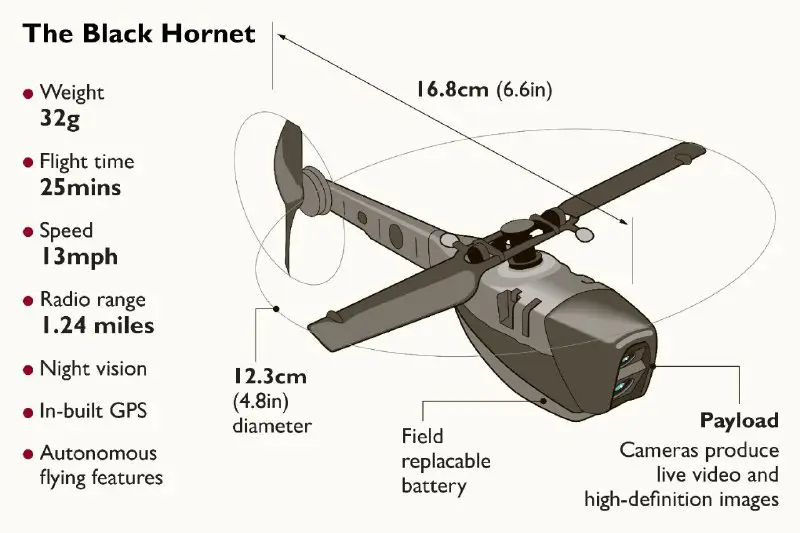The God Code
https://t.me/god_code_room
Allowed languages:
• English
• Russian
• Spanish
Community chat: https://t.me/hamster_kombat_chat_2
Website: https://hamster.network
Twitter: x.com/hamster_kombat
YouTube: https://www.youtube.com/@HamsterKombat_Official
Bot: https://t.me/hamster_kombat_bot
Last updated 11 months, 3 weeks ago
Your easy, fun crypto trading app for buying and trading any crypto on the market.
📱 App: @Blum
🤖 Trading Bot: @BlumCryptoTradingBot
🆘 Help: @BlumSupport
💬 Chat: @BlumCrypto_Chat
Last updated 1 year, 5 months ago
Turn your endless taps into a financial tool.
Join @tapswap_bot
Collaboration - @taping_Guru
Last updated 1 year ago
Good morning coders. ?
Should we share any codes here?
Leave your comments, so we can analyze what you're interested in and try to shape it. ??
Save that file as .ps1 and than:
-
Launch PowerShell:
You can find PowerShell in the Start Menu or by searching for it. Right-click it and choose "Run as administrator" if your script requires administrative permissions. -
Navigate to the Script Location:
Use the cd command to navigate to the folder where your .ps1 file is saved. For example:
cd C:\Path\To\Your\Script\Directory
- Run the Script:
You can run the script by typing its name preceded by .\, like so:
.\YourScriptName.ps1
Replace YourScriptName.ps1 with the name of your script.
Alternative Methods
Drag and Drop: You can also drag the .ps1 file into the PowerShell window and hit Enter to run it.
Right-click: In some setups, you can right-click the .ps1 file and choose "Run with PowerShell," although this option is usually disabled by default for security reasons.
If we got point 500 likes, we will show you much more funny
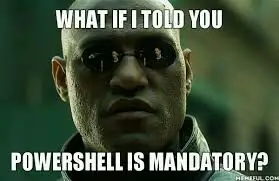
Who said that PowerShell cannot be funny?
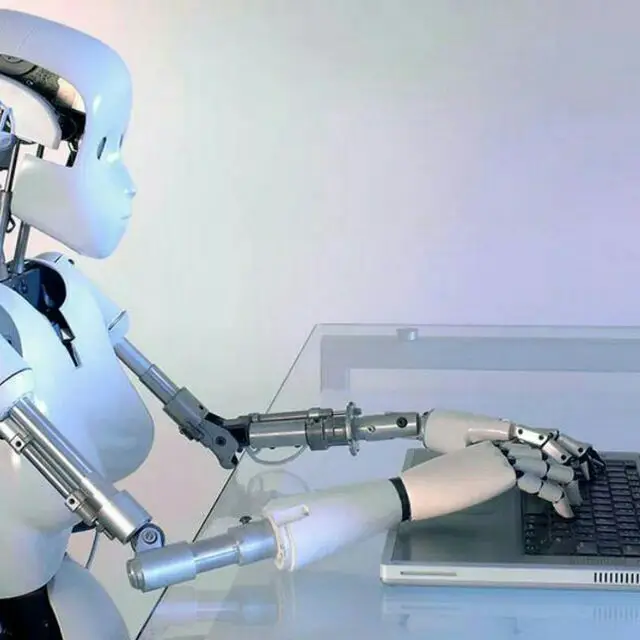
? We can create the following types of bots to order:
? 1. Chatbots: Designed to simulate conversation with human users. They can be rule-based, AI-based, or a mix of both.
? 2. Web Scraping Bots: Extract data from websites for analysis, indexing, etc.
? 3. Search Engine Bots: Crawl the web to index new pages and content.
? 4. Gaming Bots: Play games with or against human players, usually for testing or training purposes.
? 5. Customer Service Bots: Assist customers with queries, bookings, or troubleshooting.
? 6. Transaction Bots: Handle tasks like booking tickets, making reservations, or conducting trades.
? 7. Content Bots: Automatically generate or modify digital content.Monitoring Bots: Track website uptime, social media mentions, or security incidents.
? 8. Social Media Bots: Automate tasks on social media platforms like posting content, liking posts, or following/unfollowing users.
? 9. Voice Assistants: Designed to assist users through voice commands. Examples include Siri, Alexa, and Google Assistant.
? 10. Data Analytics Bots: Analyze large sets of data for trends, insights, or anomalies.
? 11. IoT Bots: Control or monitor Internet of Things devices.
? And much more.
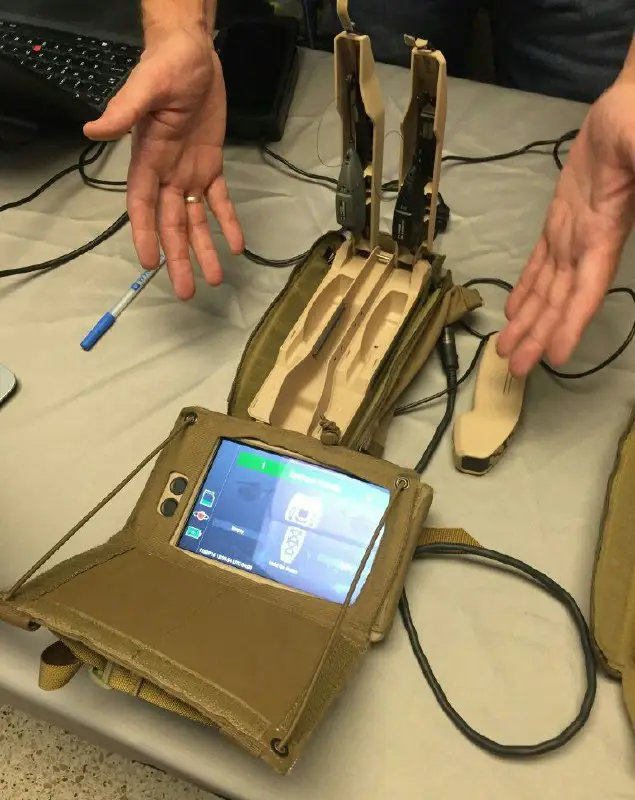
? Flashing a drone's firmware can be a complex process depending on the type of drone and the underlying system architecture, do not attempt to flash it yourself or you risk potentially "locking" your device (i.e. making it unusable). Also be sure to back up any important data.
⚠️ Caution: Flashing your system may void your warranty and you must proceed at your own risk.
☄️ Some of the flashing methods we use:
? 1. Official firmware update
For consumer drones (DJI, Parrot, etc.)As a rule, they come with an application that allows you to easily update the data directly through your smartphone or computer.
? 2. Update manually via SD card.The firmware is loaded onto the SD card for further manual flashing.
The firmware file is placed on the SD card (in the root directory).After the SD card is inserted into the drone, following the instructions, the flashing process starts.
? 3. Use of ground control station softwareFor Ardupilot/PX4 based systems:
The drone connects to a ground control station (QGroundControl, Mission Planner, etc.).Following the instructions on the screen, the new firmware is installed by the drone operator.
? 4. Directly via computerConnected drone to computer via USB cable.
Use software or command line interface to directly access the aircraft file system.The new firmware is copied to the appropriate directory and commands are run to start the flashing (additional operator knowledge is required).
? 5. Update over the air (OTA)Some modern drones can update their firmware over the air, requiring only a stable internet connection.
? 6. Through the development environmentFor drones based on ROS (Robotic Operating System) or drones with a similar software architecture, it is possible to upgrade the firmware using development tools and software libraries.
? General Tips:
Be sure to fully charge your drone's battery before attempting to update the firmware.If possible, perform a full system backup.
⚠️ Warnings:
Incorrect firmware can permanently damage your drone.

We did not have time to open in a public group and are already glad to inform you about the expansion of our capabilities in development in such programming languages as:
✔️ Kotlin
✔️ Swift
✔️ Dart
Also, based on the questions asked, we answer that we do not take part in political showdowns.
⚠️ We just fulfill orders and that's it!
✔️ We are able to reflash the drone system for further operation.
✔️ We are authorized to process government applications.
Hello everyone ?
We are a group of independent developers.
We develop software of any kind of difficulty.
Be like desktop programs, bots, parsing, databases and much more.
Programming languages are:
✅ C
✅ C++
✅ C#
✅ Java
✅ JavaScript
✅ PHP
✅ Python
Community chat: https://t.me/hamster_kombat_chat_2
Website: https://hamster.network
Twitter: x.com/hamster_kombat
YouTube: https://www.youtube.com/@HamsterKombat_Official
Bot: https://t.me/hamster_kombat_bot
Last updated 11 months, 3 weeks ago
Your easy, fun crypto trading app for buying and trading any crypto on the market.
📱 App: @Blum
🤖 Trading Bot: @BlumCryptoTradingBot
🆘 Help: @BlumSupport
💬 Chat: @BlumCrypto_Chat
Last updated 1 year, 5 months ago
Turn your endless taps into a financial tool.
Join @tapswap_bot
Collaboration - @taping_Guru
Last updated 1 year ago