CScalp News EN
Trader signals: @daytrader_signals_EN
Traders Diaries: @TradeJournalfree
Official chat: @cscalp_ENG
Traders mems - @TraderMemesHub
Contact support: @CScalp_support_bot
Community chat: https://t.me/hamster_kombat_chat_2
Website: https://hamster.network
Twitter: x.com/hamster_kombat
YouTube: https://www.youtube.com/@HamsterKombat_Official
Bot: https://t.me/hamster_kombat_bot
Last updated 11 months, 2 weeks ago
Your easy, fun crypto trading app for buying and trading any crypto on the market.
📱 App: @Blum
🤖 Trading Bot: @BlumCryptoTradingBot
🆘 Help: @BlumSupport
💬 Chat: @BlumCrypto_Chat
Last updated 1 year, 5 months ago
Turn your endless taps into a financial tool.
Join @tapswap_bot
Collaboration - @taping_Guru
Last updated 12 months ago
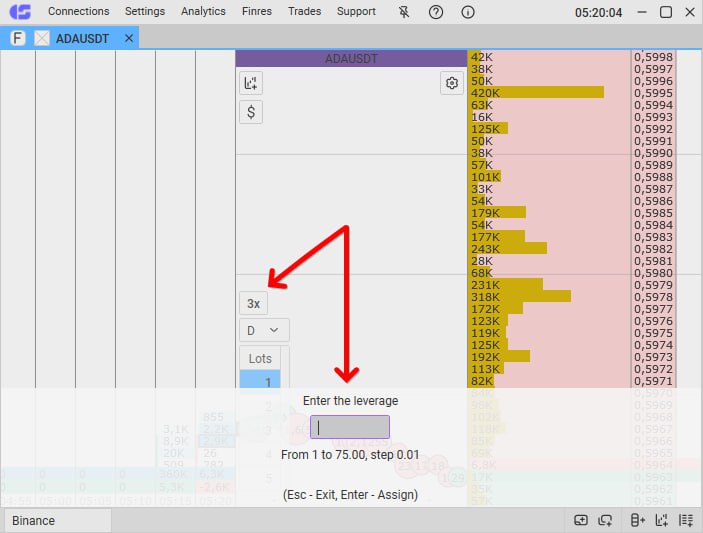
CScalp release: optimization of Binance connectivity and leverage
On February 25, 2025, CScalp v2.0.50 was released. We have optimized connectivity to Binance, added a leverage setting, and increased the depth of the Bybit spot order book.
Binance. We have optimized the order book and fixed the interface freezing issue that occurred during long sessions when connected to the exchange.
Leverage. A leverage setting has been added to the terminal. Leverage can now be adjusted on Bybit, Binance, Bitget, OKX, and HTX. To configure leverage, open the trading instrument settings. In the "Trading" tab, enable the "Show leverage in the order book" option. The leverage icon will appear above the working volume in the order book. Click the icon with the left mouse button, enter the desired value, and press "Enter."
Bybit. The depth of the order book on the Bybit spot market has been increased to 200 levels.
A detailed breakdown of the release is available here.
Found a bug? Contact support!
Beta CScalp: Leverage and Binance Connection Optimization
11.02.25, we released the beta version of CScalp v2.0.48b. We added a leverage setting in CScalp, optimized the connection to Binance, and increased the depth of the Bybit spot order book.
Leverage. We implemented a leverage setting for connections to Bybit, Binance, Bitget, OKX, and HTX. To set leverage, open the trading instrument settings and enable the "Display leverage in the order book" option in the "Trading" tab. The leverage icon will appear in the order book above the working volume. Click on the leverage icon with the left mouse button, set the desired value, and apply it.
Binance. We optimized the order book and fixed an issue where the interface would "freeze" after prolonged use on exchange connections.
Bybit. We increased the depth of the Bybit spot market order book to 200 rows.
A detailed breakdown of the beta version is available here.
Join the testing! If you have the CScalp beta installed, update it to the latest version. You can download the beta version "from scratch" here.
Found a bug in the beta? Contact support!
⚙️ BingX on CScalp!
On 28.11.24, we released the beta version CScalp v2.0.39b, now integrated with the cryptocurrency exchange BingX.
With the "BingX: USDT Futures" connection, you can trade perpetual USDT futures. Setting it up is straightforward: create API keys in your BingX account and input them into CScalp. Find detailed instructions here.
Don't have a BingX account? Register using our referral link to get a 25% discount on trading fees.
Other Updates in the Beta:
Easily navigate to TradersDiaries.соm directly from CScalp with a new button. License switching now possible directly in the terminal settings and we’ve resolved several bugs to optimize the user experience.
Join the Beta Testing!
If you already have the CScalp beta installed, update it to the latest version. To download the beta version click here.
Found a bug in the beta? Let our support team know!
We’re looking forward to your feedback—share your thoughts on the beta in the comments below!
⚙️ CScalp Release: Linking Spot and Futures
CScalp v2.0.37 version was released on 14.11.24. The key update in this version is linking between spot and futures instruments, plus integration with Binance portfolio margin. Let’s break it down.
Linking: We've enabled linking between spot and futures trading pairs. Open the spot order book for a coin, and the terminal will automatically display the corresponding futures order book (and vice versa). This feature works for instruments traded on both spot and futures markets within the same exchange. The linking is supported across all crypto connections.
Binance Portfolio Margin: We've integrated three connections:
"Binance: USDT-M (Portfolio Margin)" for USDT futures;
"Binance: COIN-M (Portfolio Margin)" for COIN-M futures;
"Binance: Margin (Portfolio Margin)" for coins on the spot market.
⭐️ Click herefor more details.
As always, we look forward to your feedback and suggestions in the comments!
⚙️ CScalp Release Update
On September 16, 2024, we released an update for CScalp (v2.0.34), focusing on fixing several issues.
The main highlight is the fix for the Trailing Stop. Some users experienced problems where the trailing stop wasn't moving. We identified the cause and resolved it. Now, the Trailing Stop functions correctly.
We also fixed an issue that prevented the terminal from launching for some users. Additionally, we resolved the display issue with deposits in mono accounts connected via "Finam: Transaq Connector."
Update CScalp to the latest version to trade without errors.
More details about the release can be found here.
⚙️ CScalp Beta: Bug Fixes
On 09/05/24, we released the CScalp beta. We fixed the issue with the Trailing Stop function in percentages.
If you already have the CScalp beta installed, update to the latest version through the Beta Launcher. You can download the beta using this link.
CScalp Roadmap Update
All the tasks from the summer roadmap have been completed! And even more – in August, CScalp introduced the Trailing Stop feature.
So, we asked the developers to share their plans for the fall. Here's what they told us:
➖ We will implement the linking of spot and futures trading.
➖ We will add leverage settings directly in the terminal, so you won't have to go to the exchange to adjust it.
➖ We will increase the number of market depth windows and charts from 40 to 60.
➖ We will add new connection to Binance portfolio margin
? Work on these new features is already underway – turn on notifications so you don't miss any updates!
? Have ideas on how to make CScalp better? Let us know – we'll be sure to consider your suggestions.
CScalp Release is Out!
On August 29, 2024, a new version of CScalp was released. The key updates include the addition of a Trailing Stop feature and an updated Bybit API.
The Trailing Stop feature is now available for all cryptocurrency connections in CScalp. You can enable the trailing stop manually or set it up for automatic activation. Detailed instructions on how to use the Trailing Stop can be found here.
On August 31, Bybit will be migrating Standard Accounts to API V5. This change will affect the following connections: "Bybit: Spot," "Bybit: USDT Perpetual,” and "Bybit: Inverse Perpetual". We've updated the Bybit API, so everything will work correctly in the release version. If you trade using any of these connections, we recommend updating CScalp in a timely manner.
Read more about the release here.
Community chat: https://t.me/hamster_kombat_chat_2
Website: https://hamster.network
Twitter: x.com/hamster_kombat
YouTube: https://www.youtube.com/@HamsterKombat_Official
Bot: https://t.me/hamster_kombat_bot
Last updated 11 months, 2 weeks ago
Your easy, fun crypto trading app for buying and trading any crypto on the market.
📱 App: @Blum
🤖 Trading Bot: @BlumCryptoTradingBot
🆘 Help: @BlumSupport
💬 Chat: @BlumCrypto_Chat
Last updated 1 year, 5 months ago
Turn your endless taps into a financial tool.
Join @tapswap_bot
Collaboration - @taping_Guru
Last updated 12 months ago