macapps Subreddit Mac Apps Reddit r/macapps Backup by AppleStyle on Telegram
Community chat: https://t.me/hamster_kombat_chat_2
Website: https://hamster.network
Twitter: x.com/hamster_kombat
YouTube: https://www.youtube.com/@HamsterKombat_Official
Bot: https://t.me/hamster_kombat_bot
Last updated 10 months, 3 weeks ago
Your easy, fun crypto trading app for buying and trading any crypto on the market.
📱 App: @Blum
🤖 Trading Bot: @BlumCryptoTradingBot
🆘 Help: @BlumSupport
💬 Chat: @BlumCrypto_Chat
Last updated 1 year, 4 months ago
Turn your endless taps into a financial tool.
Join @tapswap_bot
Collaboration - @taping_Guru
Last updated 11 months, 1 week ago
App Subscription Paywall Bypass via HTTP Hijacking: How It Works and How to Prevent It
Hey fellow devs,
App Subscription Paywall Bypass via HTTP Hijacking: How It Works and How to Prevent It
I recently wrote a blog post about a critical issue many app developers face: bypassing subscription paywalls using HTTP hijacking. This is an increasingly prevalent problem, and I’ve outlined how attackers exploit these vulnerabilities and how developers can secure their apps against such attacks.
In the post, I cover:
- How attackers use HTTP hijacking to bypass subscription models.
- Real-world examples of how paywalls are exploited.
- Techniques to prevent this, including server-side validation and secure API design.
I’ve seen a lot of apps—particularly in the market—relying heavily on in-app subscriptions for revenue, and I think this issue is quite relevant for developers here. Check out the post if you're interested in securing your apps from these vulnerabilities!
Would love to hear your thoughts or any experiences you’ve had dealing with this problem.
[Link to the blog post](https://blog.theboring.name/app-subscription-paywall-bypass-via-http-hijacking-how-and-how-to-prevent-it)
https://redd.it/1fambmt
@macappsbackup
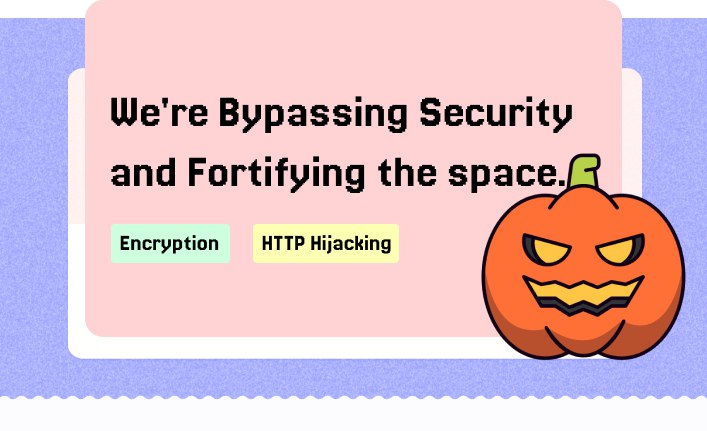
Ad Blocker for Youtube on Safari? Wipr does not seem to work anymore :(
Any recommendations for ad blocker for YouTube on Safari? I'm running the latest OS and Wipr doesn't seem to work on YouTube anymore :(
https://redd.it/1faiq0w
@macappsbackup
From the macapps community on Reddit
Explore this post and more from the macapps community
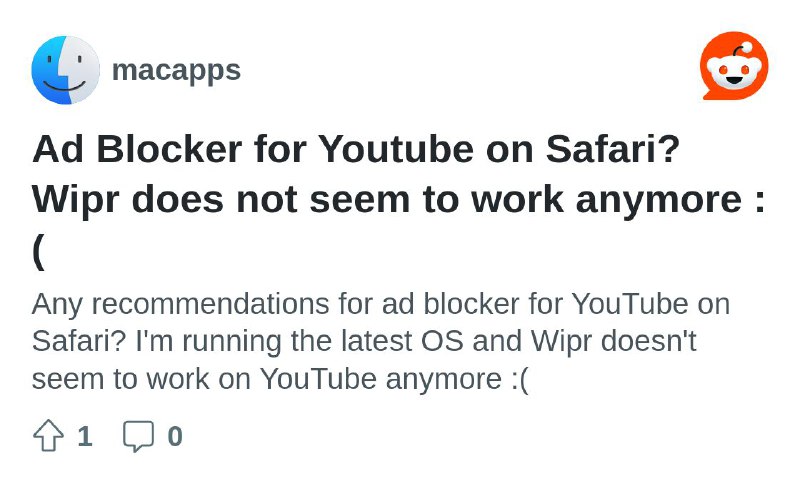
I made an app that gives you a call on your Apple Watch if someone attempts to steal your Mac when you step away to order coffee
Hey all! I shared briefly about Clyde before and wanted to post an update now that the call functionality on the Apple Watch is fixed.
We've all been in a situation where we've had to ask strangers to watch our MacBook in a public place like a coffee shop or library, only to be left feeling anxious about safety.
I've attempted to mitigate that by making an app that lets you alarm your MacBook when you go away to do something and if someone tries taking your laptop while you’re gone, it gives you a call on your Apple Watch + Phone (Bypassing Do Not Disturb as well). You can also configure it to ring a loud alarm while the theft is happening if needed:=) You do not need to download any iPhone app, plus this kicks in before FindMy does anything. Feel free to try out the basic version and if you like it you can purchase the latest version from theclyde.app :)
Would love to hear y'alls feedback.
PS: Clyde dis-alarms itself when you authenticate yourself as the user while signing in :)
Here's a video demonstrating the use case: https://www.youtube.com/watch?v=oFeSRI8TcwI&t=27s
https://redd.it/1fa6jzw
@macappsbackup
? PixelMaster Reaches #23 in Image & Design Chart ?
https://preview.redd.it/eyfsnfoes77d1.png?width=2992&format=png&auto=webp&s=8b12072599cb848bb38733f4c651ee5561e45418
We are thrilled to announce that PixelMaster has soared to the #23 spot on the Image & Design Chart on the App Store! ?
# Transform Your Images into Pixel Art Masterpieces with PixelMaster
Pixel art has a unique charm that captivates artists and audiences alike, and now, creating stunning pixel art has never been easier. Whether you're a seasoned digital artist or just exploring new creative avenues, PixelMaster is the perfect tool to bring your pixel art visions to life.
# Key Features:
1. Pixel Art Creation: Effortlessly convert your images into pixel art masterpieces. PixelMaster's intuitive design allows you to create pixel art with precision and ease.
2. Customization Options: Tailor your pixel art to perfection with controls over pixel count, individual pixel curvature, and pixel size.
3. High-Quality Export: Export, copy, and share your pixelated images in high resolution, making it ideal for showcasing your art or integrating into your projects.
4. Import Images: Seamlessly import images directly into PixelMaster for quick and easy pixelation.
# Core Functions:
Image Pixelation: Pixelate any image effortlessly with our user-friendly interface.
User-Friendly Design: Enjoy a seamless experience across all your devices, including iPhone, iPad, Mac, and VisionPro.
Cross-Platform Compatibility: PixelMaster is designed to perform flawlessly across iOS and macOS devices, as well as VisionPro.
# Why PixelMaster?
PixelMaster is not just another app; it’s a versatile tool designed for anyone who wants to explore the world of pixel art. Whether you're a professional artist, a data analyst looking to visualize data uniquely, a student working on a creative project, or simply someone who loves the pixel art aesthetic, PixelMaster has something for you.
# Join the Pixel Art Revolution!
PixelMaster's rise to #23 on the Image & Design Chart is a testament to our community's enthusiasm and creativity. We're committed to continuously improving and expanding PixelMaster's features, ensuring that it remains the best tool for pixel art enthusiasts.
# Get Started Today!
Ready to transform your images into captivating pixel art? Download PixelMaster now and unleash your creativity. With PixelMaster, the only limit is your imagination!
# Download PixelMaster
Download PixelMaster on the App Store
# We Value Your Feedback
Your feedback is invaluable to us. For any inquiries or suggestions, please contact our professional support team. Let's continue to innovate and create stunning visual stories together!
Thank you for being a part of the PixelMaster community. We can't wait to see the incredible pixel art you'll create! ?*
https://redd.it/1diby5x
@macappsbackup
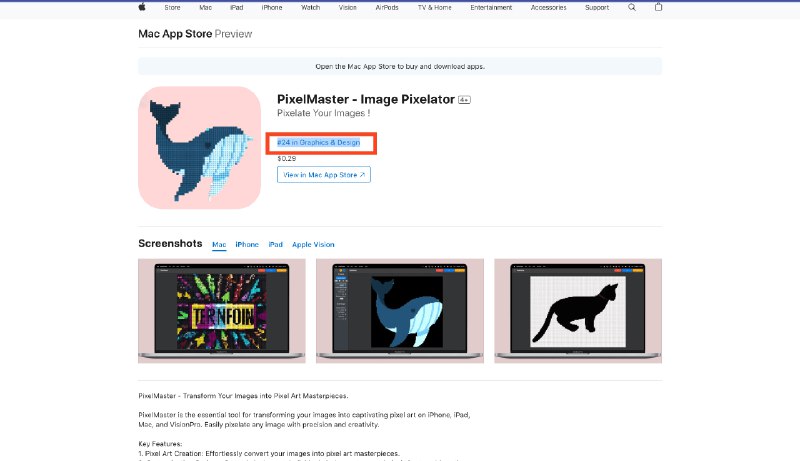
Aldente users- question reg schedule tasks(see comment below)
https://preview.redd.it/hvyz5tthd97d1.jpg?width=843&format=pjpg&auto=webp&s=dbf533d00d2abfbadc64986818335925f97eafa5
https://redd.it/1dii6gt
@macappsbackup
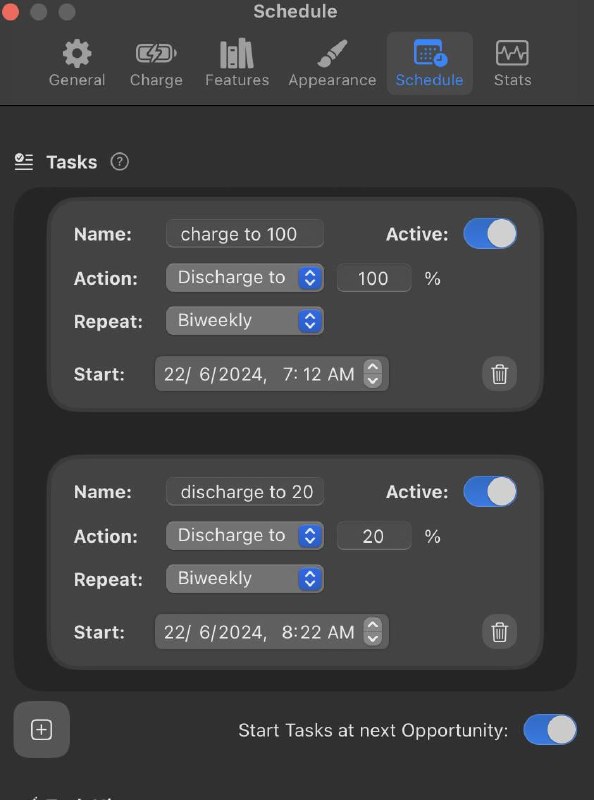
My First Day with Raycast
Yesterday, I decided to switch from the default Spotlight to Raycast, and here's what I found impressive. Prior to this, I hadn't explored alternatives like Alfred.
Here are the features that stood out to me:
1. Application Hotkeys: I've customized hotkeys for frequently used apps, such as alt + s for Slack and alt + a for Arc.
2. Joining Google Meets via "My Schedule": With a shortcut alt + m set for "My Schedule," I can join meetings swiftly by pressing alt + m > Enter
3. Arc - Search Tabs: Setting alt + p for "Arc - Search Tabs" allows me to quickly navigate my tabs, particularly the pinned ones.
Additionally, I've set up aliases for commands I use often:
Set audio device - Set output device to my airpods Github - My Pull Requests
Tailwind CSS - Search Documentation Visual Studio Code - Search Recent Projects
While the clipboard history feature is promising, I find using Maccy a bit smoother for my needs.
Would love to hear your tips or favorite extensions for Raycast!
https://redd.it/1dihpa3
@macappsbackup
From the macapps community on Reddit
Explore this post and more from the macapps community
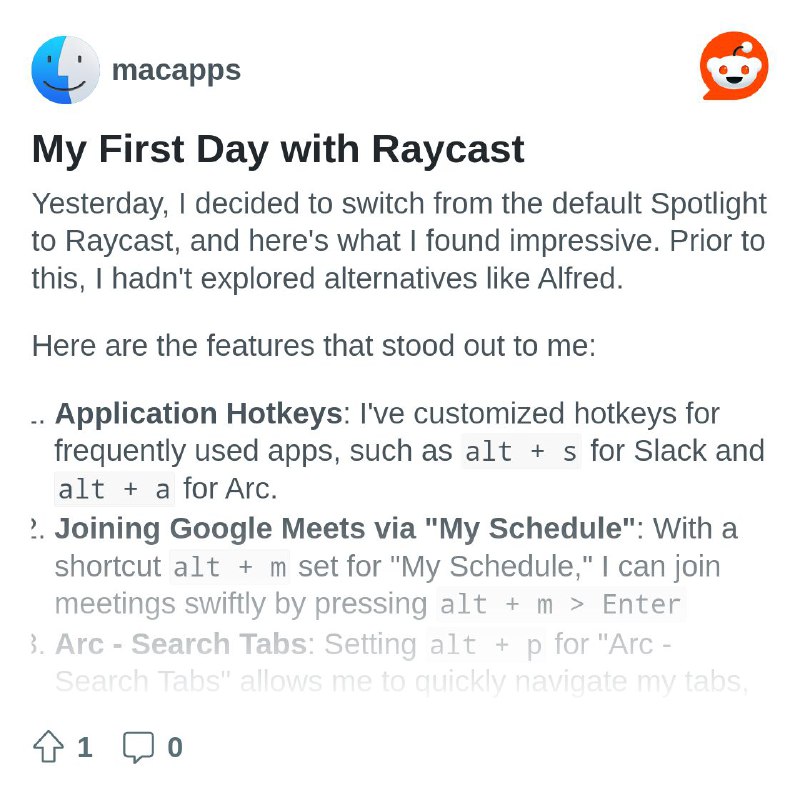
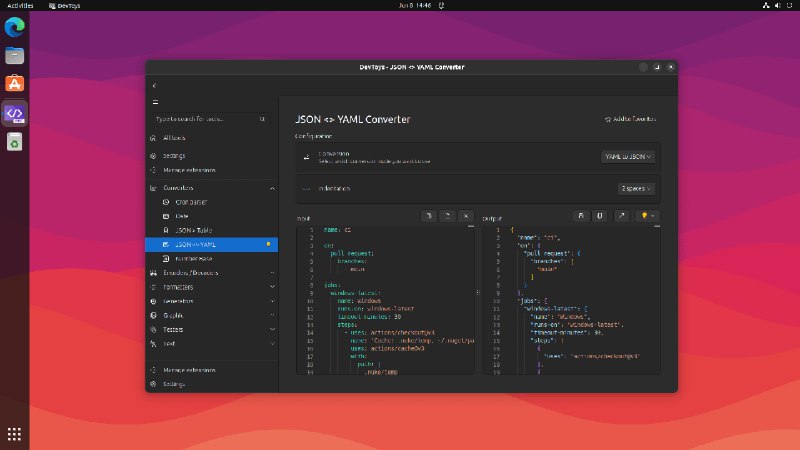
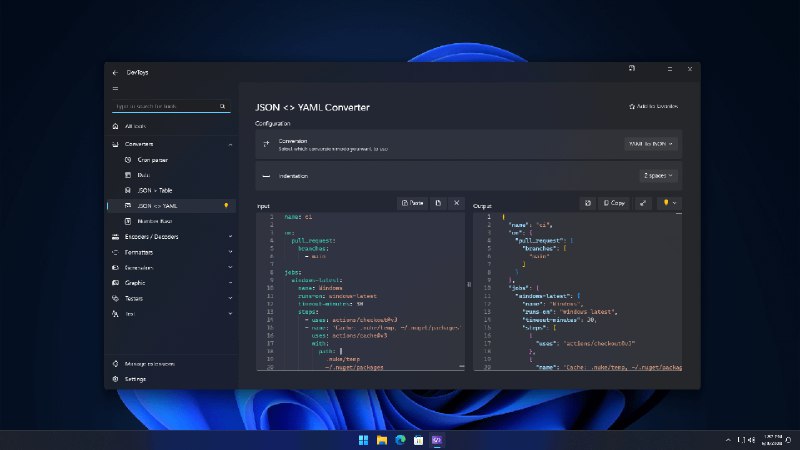
MacZip - A really good app for file compression and decompression
Hi, I was looking for an app to compress and decompress files, something like the equivalent of WinRAR or WinZip for Mac, I tried BetterZip but it is very expensive, I also tried Keka but it only allows you to compress and decompress, so I wanted an app that, in addition to zipping and unzipping files, would allow you to view the contents of the file without unzipping it first, I can do this with MacZip. It's free, I think it deserves more recognition.
MacZip
MacZip Icon
File formats
https://redd.it/1dd8lyn
@macappsbackup
Awehunt
MacZip - Designed for macOS!
为 macOS 而设计的压缩软件!
What's In Your Privacy and Security Toolkit?
I have my own privacy and security toolkit. In the modern age, it takes a real strategy to protect yourself from invasive mega-corporations who want to track you, bad actors on the malware front and in your face non-stop advertising. Whatever tools you choose have to balance with usability because we all have work we have to get done.
VPN - I use Nord because it is highly reated and I got a good deal on it, but many opt for Mullvad because it is free and highly rated.
Firewall - I use LittleSnitch. Lulu is a free option and Lockdown Privacy Desktop is a good option for less technically inclined users.
Real Time Protection - I use BlockBlock from Objective-See, a free and open-source choice, but for more options, some choose Malwarebytes which is paid for free for real time protection but has a free on demand scanner.
Browser-based Protection - I currently use uBlock Origin and a Chromium based browser but the implementation of Manifest 3 may change that. Many security minded folks claim that Firefox and uBlock Origin make the best choice.
More Info
https://redd.it/1d7ur0c
@macappsbackup
apps.louplummer.lol
A Privacy and Security Toolkit
In the modern age, it takes a real strategy to protect yourself from invasive mega-corporations who want to track you, bad actors on the malware front and in your face non-stop advertising. Whatever tools you...

Community chat: https://t.me/hamster_kombat_chat_2
Website: https://hamster.network
Twitter: x.com/hamster_kombat
YouTube: https://www.youtube.com/@HamsterKombat_Official
Bot: https://t.me/hamster_kombat_bot
Last updated 10 months, 3 weeks ago
Your easy, fun crypto trading app for buying and trading any crypto on the market.
📱 App: @Blum
🤖 Trading Bot: @BlumCryptoTradingBot
🆘 Help: @BlumSupport
💬 Chat: @BlumCrypto_Chat
Last updated 1 year, 4 months ago
Turn your endless taps into a financial tool.
Join @tapswap_bot
Collaboration - @taping_Guru
Last updated 11 months, 1 week ago