UI UX Designers | Photoshop & Video Editing
Community chat: https://t.me/hamster_kombat_chat_2
Website: https://hamster.network
Twitter: x.com/hamster_kombat
YouTube: https://www.youtube.com/@HamsterKombat_Official
Bot: https://t.me/hamster_kombat_bot
Last updated 11 months, 2 weeks ago
Your easy, fun crypto trading app for buying and trading any crypto on the market.
📱 App: @Blum
🤖 Trading Bot: @BlumCryptoTradingBot
🆘 Help: @BlumSupport
💬 Chat: @BlumCrypto_Chat
Last updated 1 year, 4 months ago
Turn your endless taps into a financial tool.
Join @tapswap_bot
Collaboration - @taping_Guru
Last updated 11 months, 4 weeks ago
Here is bunch of asset's for your next editing sessions
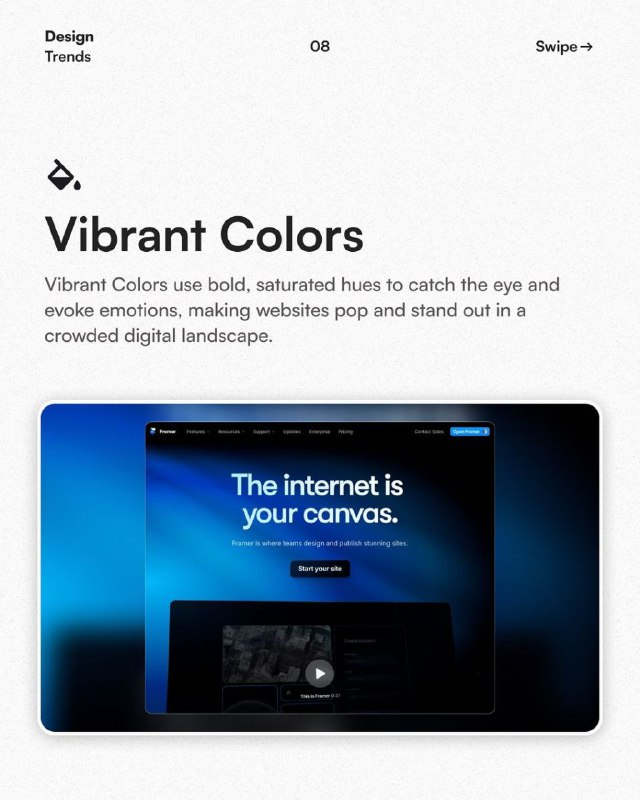
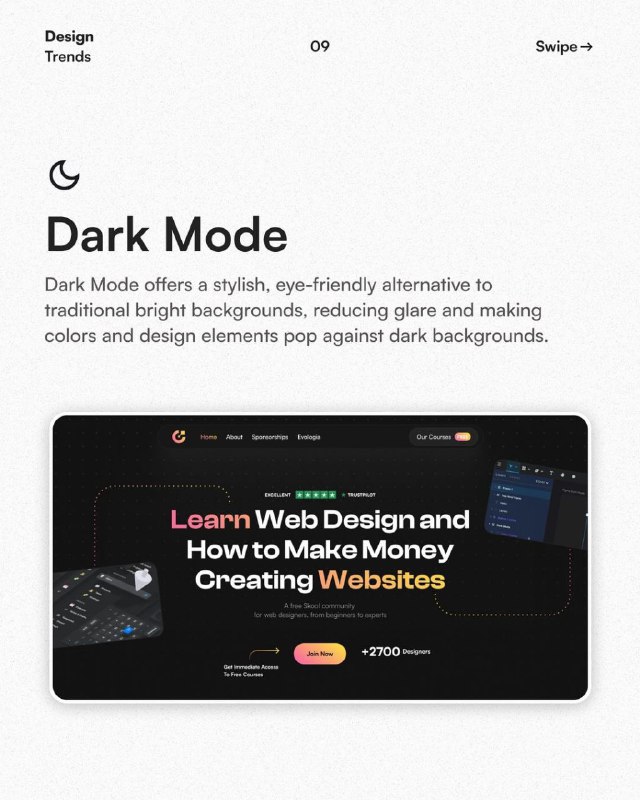
Useful Web Development Resources
So here are the resources you need for web development
and these are free resources!!!
Royalty free Images and videos
- Unsplash - unsplash.com
- Pexels - pexels.com
- Pixabay - pixabay.com
- Coverr - coverr.co
-
PNG-EGG- www.pngegg.com
-----------------------------
Hosting and Deployment -
Netlify - netlify.com
-
Heroku - heroku.com
------------------------------
Icons & Fonts -
Flaticon flaticon.com
- Icons8 icons8.com
- Fontawesome fontawesome.com
-
Google Fonts fonts.google.com
------------------------------
Learning -
FreeCodeCamp freecodecamp.org
- The Odin Project www.theodinproject.com
- Mem dev mem.dev
------------------------
Mockup and UI Tools
- Figma - figma.com
- Zeplin - zeplin.com
-----------------------
Project design ideas
- Awwards - awwwards.com
- Dribble - dribble.com
UI UX Designer Preparation FREE Resources ??
https://docs.google.com/spreadsheets/d/1PShgcALBl-nNC8j3LiDgPDYPdv-8fqOxEuBSE1E4OQI/edit?usp=drivesdk
Like for more ❤️
People overcomplicate getting started in UI/UX.
If you’re a BEGINNER :
Avoid:
- Trying to learn every tool at once
- Overthinking your portfolio design
- Ignoring feedback from peers or mentors
- Focusing too much on aesthetics over functionality
Instead:
- Master one design tool like Figma or Sketch
- Create a simple, clean portfolio showcasing 3 STRONG PROJECTS.
- Actively seek feedback and iterate your designs
- Focus on solving real USER PROBLEMS with intuitive design
Focus on this for the first 3-6 months.
Once you’ve built a strong foundation, EXPAND FROM THERE.
UI/UX design isn’t about doing everything perfectly at the start—it’s about learning, improving, and building up REAL VALUABLE SKILLS.
Complete Roadmap to learn UI/UX Design ?*?
1. *Basics of Design: Start by learning the basic principles of design such as color theory, typography, layout, and composition.
-
UI Design Fundamentals: Understand the principles of User Interface (UI) design, including visual hierarchy, user flow, and wireframing.
-
Tools and Software: Familiarize yourself with popular design tools like Adobe XD, Figma, Sketch, or InVision.
-
User Research: Learn about conducting user research, creating user personas, and understanding user needs.
-
Prototyping: Practice creating interactive prototypes to test and iterate on your designs.
-
Usability Testing: Understand the importance of usability testing and how to gather feedback from users to improve your designs.
-
Responsive Design: Learn how to design for different screen sizes and devices, including mobile and desktop.
-
Accessibility: Understand the principles of accessibility in design and how to create inclusive designs for all users.
-
Portfolio Building: Start building a portfolio of your design work to showcase your skills and attract potential employers or clients.
-
Continuous Learning: Stay updated on the latest trends and best practices in UI/UX design by following industry blogs, attending workshops, and participating in online courses.
Responsive Web Design Free Certification Course
https://www.freecodecamp.org/learn/responsive-web-design/
Responsive Web Design Fundamentals FREE UDACITY COURSE
https://imp.i115008.net/4eLW43
Intro to HTML and CSS FREE UDACITY COURSE
https://imp.i115008.net/KePZDe
UX Design for Mobile Developers
https://imp.i115008.net/5grKG2
Web Design for Web Developers: Build Beautiful Websites!
[4.6 stars out of 5]
Video Editing & Photoshop Tricks
https://t.me/videoeditingskill
Product Design Free Course
https://imp.i115008.net/m531qe
Join @free4unow_backup for more free courses
Like for more ❤️
ENJOY LEARNING ??
Community chat: https://t.me/hamster_kombat_chat_2
Website: https://hamster.network
Twitter: x.com/hamster_kombat
YouTube: https://www.youtube.com/@HamsterKombat_Official
Bot: https://t.me/hamster_kombat_bot
Last updated 11 months, 2 weeks ago
Your easy, fun crypto trading app for buying and trading any crypto on the market.
📱 App: @Blum
🤖 Trading Bot: @BlumCryptoTradingBot
🆘 Help: @BlumSupport
💬 Chat: @BlumCrypto_Chat
Last updated 1 year, 4 months ago
Turn your endless taps into a financial tool.
Join @tapswap_bot
Collaboration - @taping_Guru
Last updated 11 months, 4 weeks ago